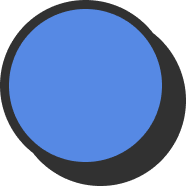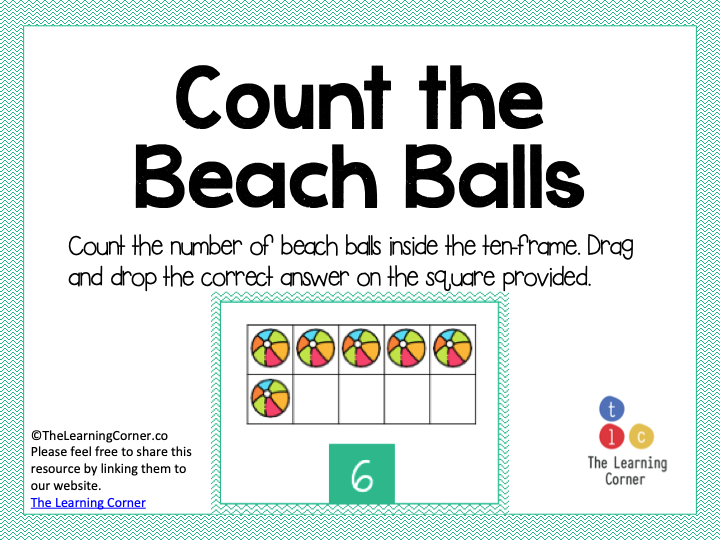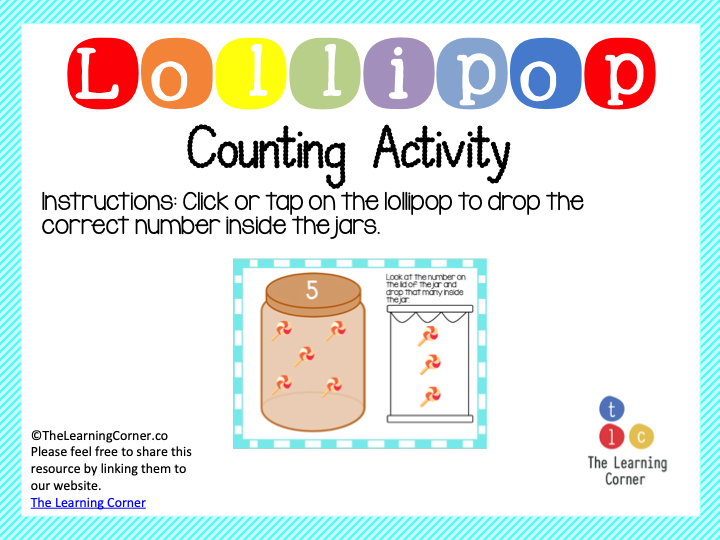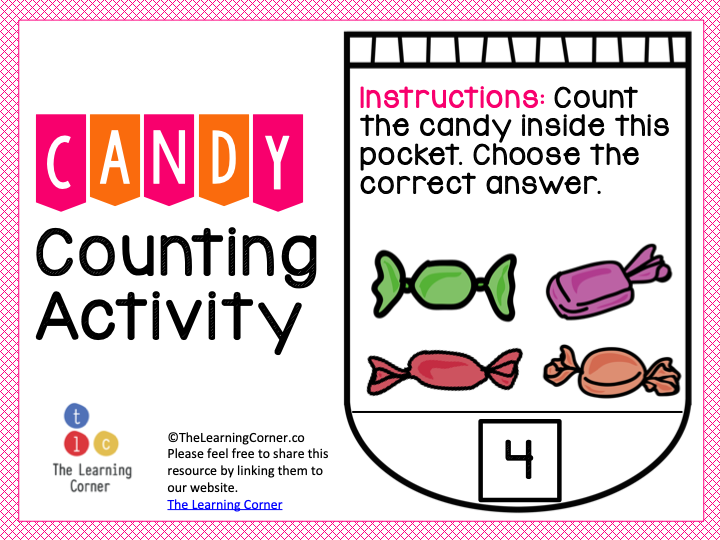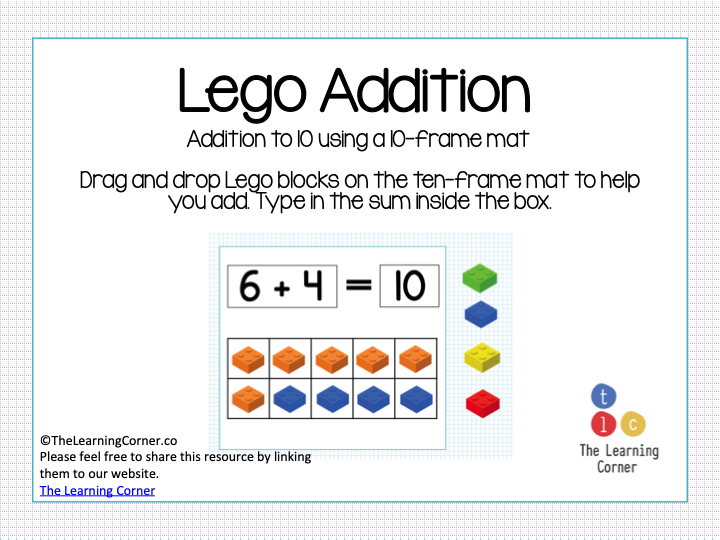
A ten frame is a great tool for counting. This creates a visual image of a number and would help in the understanding of numbers. It is used to easily see how many. For adults, it’s like rolling a dice and being able to know what number it landed on without actually counting the dots on the dice. This sense of automatically visualizing the numbers will help them compose and decompose the numbers with number operations.
By using a ten frame in this addition activity, it will help visualise the number. It covers adding numbers from 0 to 10. On the mat, you’ll see that it represents the first number. You should drag and drop the blocks on the mat to represent the second number. Count the blocks represented and type in the answer.
This is a digital activity, so you will need to use Google Slides for this.
How to set up Lego Addition on Google Slides
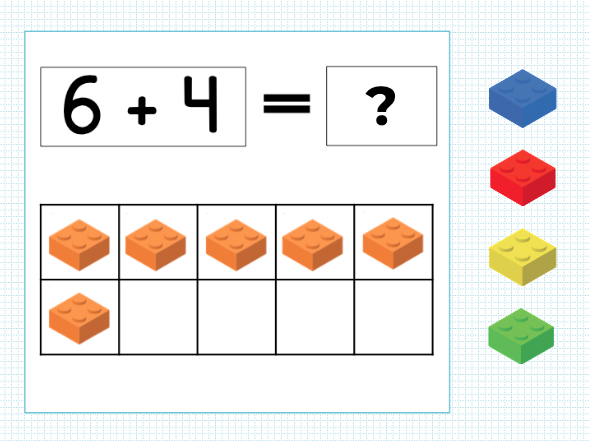
On your iPad, laptop, or computer, sign in to your Google account. Make a copy of the file for yourself. (Making a copy allows everyone else to have the same file without editing the master file) Stay on edit mode to drag and drop the blocks and type in answers on the file.
If you’d like to set this up for your Google Classroom, instructions are in the PDF file.