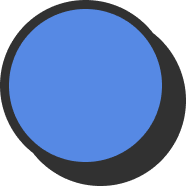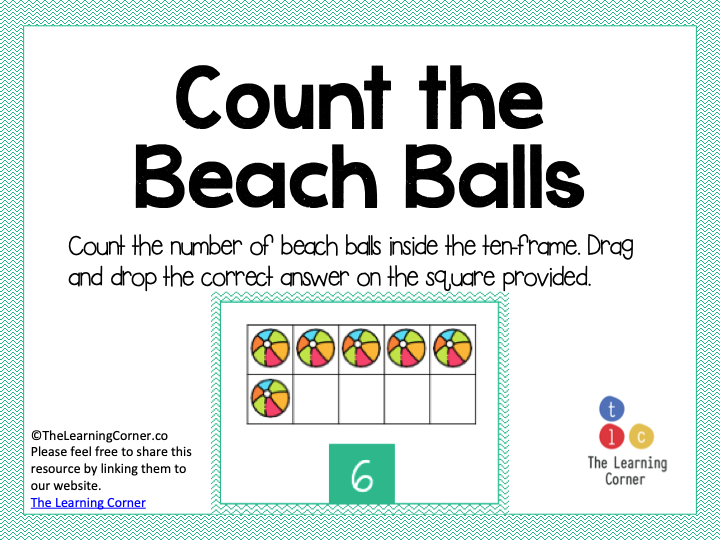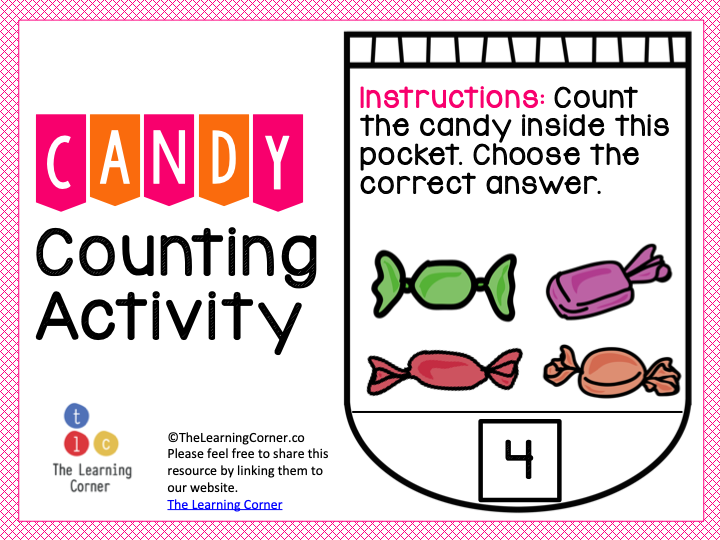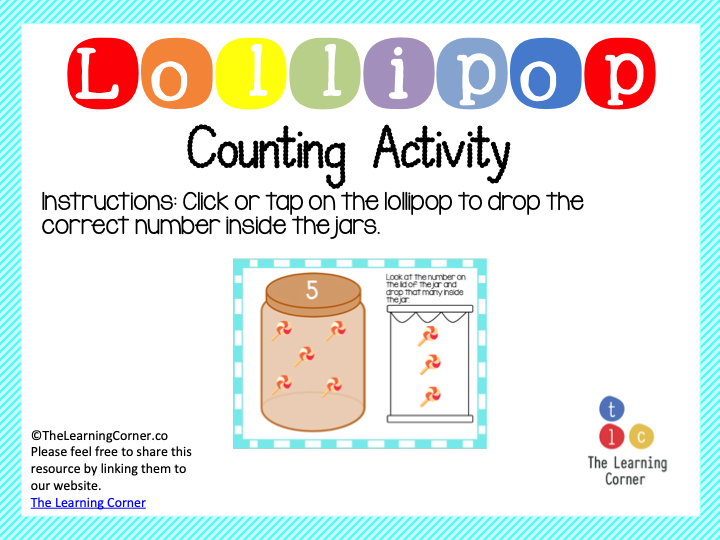
This activity uses lollipops that will help your kids learn counting. They will learn identifying numbers from 1 to 20, representing numbers, and counting to 20.
For this activity, you will need to use your Google account to access it through Google Slides. It is a drag and drop activity and can be used on a laptop, computer, or an iPad.
If you don’t want your kids spending their time on-screen, you can converted these into counting mats. You can print these out and laminate (for durability). Lay them out as counting mats and use real objects to represent the numbers – real candy, erasers, or manipulatives that are available at home.
How to Use Lollipop Counting Activity in Google Slides
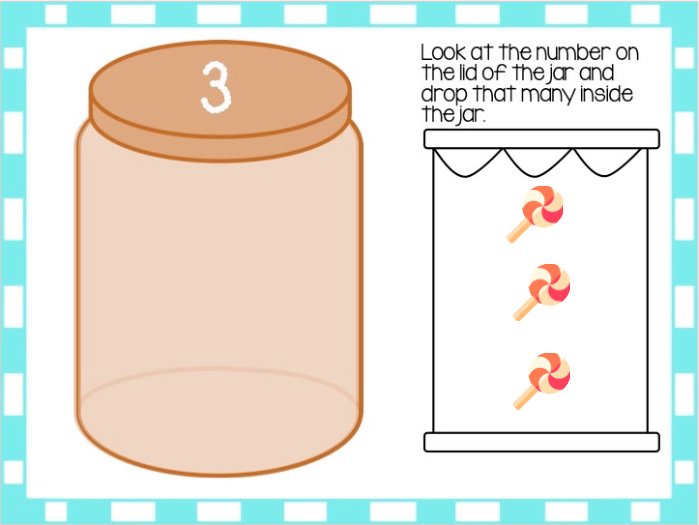
You should sign in to you Google account so you can make a copy of the file for yourself. This way, if you wish to edit the file and just use 1-10 or just 11-20, you can freely do so. Make sure you are on edit mode when you’re using it so you can move the lollipops.
If you want to use this in Google Classroom for your class, you should save a copy in your own Google Drive and assign it to your class. Choose the option “Make a copy for each student”.